Managed IT Services Sacramento
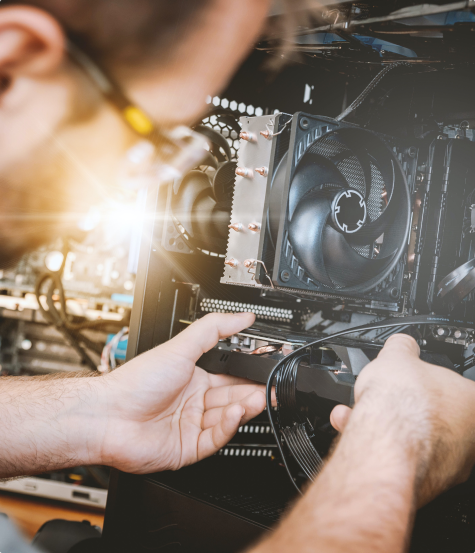
In today’s business world, managing all of the necessary staff to complete an IT department is a daunting task. With employee turnover, training, and administrative overhead, costs can escalate quickly.
Managed IT ServicesManaged Services can be an “outside-the-box” solution. Regardless of your company’s size there are roles and responsibilities that may be filled by external qualified staff.
California Computer Services offers a new model of managed IT services. Through a unique strategic approach, we discuss your objectives, review your internal capabilities, and determine how we can best partner with you to help you achieve your goals. Clients benefit from our flexible engagements, utilizing industry-leading best practices.
Traditional Managed Services organizations approach businesses with the ‘how many desktops’ and ‘how many servers’ question, plug it into a formula and give you a price. At California Computer Services we are not concerned with fitting your number of boxes into our box. We take into account the skill-sets of internal staff, complexity of the environment and the areas you need us to focus on.
The WATCHNET Managed Services Program
Keep your network running fast, efficiently, and with far less downtime than ever before. You get certified technicians with the right tools, the right resources, performing the right services necessary to keep your network operating at peak levels of performance. We’ll monitor your network 24/7, and help you get maximum advantage from your computer network.
A few of the services we perform:
- Continuous network testing and optimization
- Network health check and diagnostics
- Analysis and repair of network vulnerabilities
- Optimize applications to achieve greater performance and stability
- Check and repair security vulnerabilities
- Update virus protection and repair systems as needed
- Periodically check backup media and verify restore process
- Ensure server databases are replicating as scheduled
- Check server logs for communication problems
- Perform operating system disk check, when appropriate
- Identify and archive old data as required
- Trouble-shoot user-related problems
- Perform hardware diagnostics and inspections
- Perform workstation maintenance to include hard disks, memory and disk space
- Periodically scan and defrag workstation hard drives